Mobile Catering Software Guide: Features to Look For
Essential features to consider when choosing software for your mobile catering or event services business.

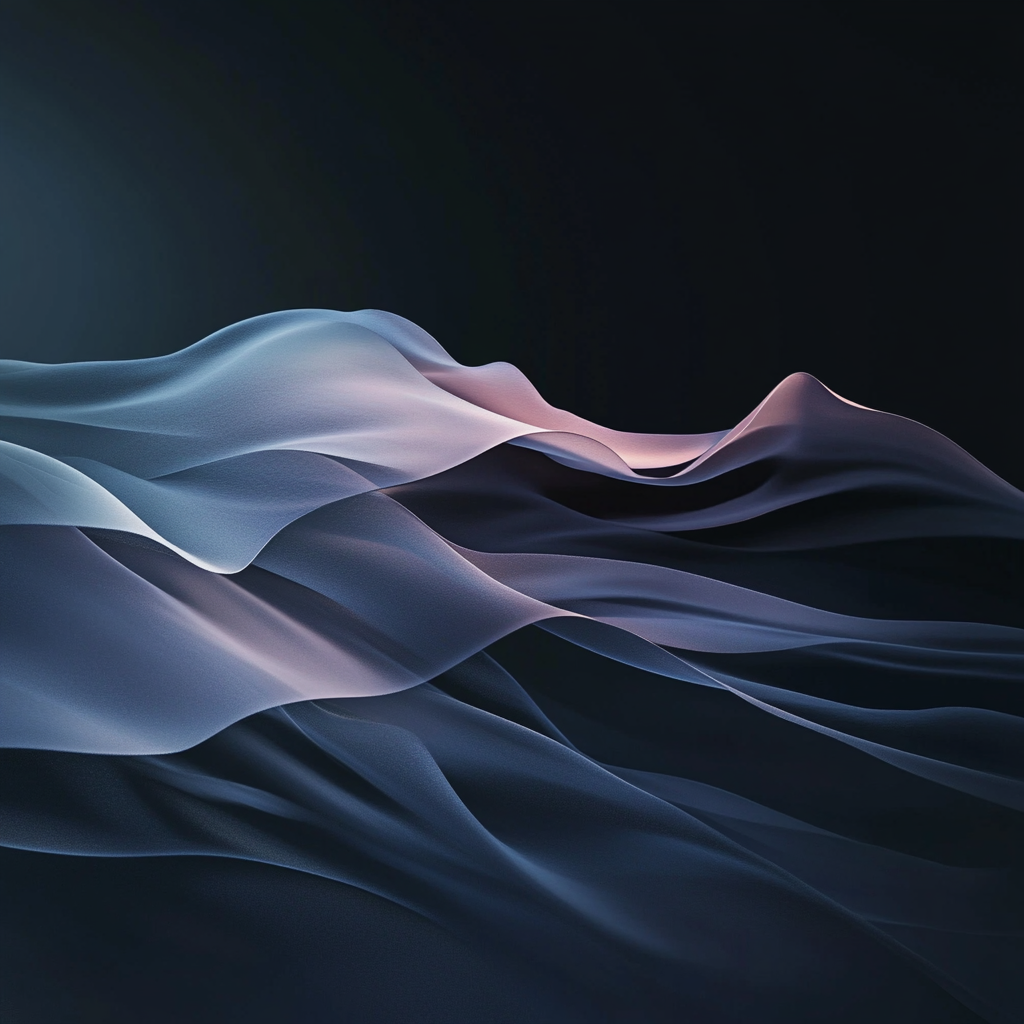
Table of Contents
Quality catering software should streamline operations and improve profitability. This guide outlines the key features to prioritize when evaluating solutions for your mobile catering business.
Event Planning Tools
Quality catering software should streamline:
- Timeline management
- Staff assignment
- Equipment tracking
- Menu customization
Platforms like Flashquotes differentiate themselves by offering automated timelines, mobile-friendly briefs, and resource management capabilities.
Payment Processing Systems
Secure payment infrastructure is essential. Look for:
- PCI-compliant gateways
- Customizable invoice templates
- Automated payment reminders
- Multiple payment method support
According to Square data, over 77% of invoices are paid within one day when processed efficiently.
Inventory Management
Control costs through:
- Real-time tracking
- Automated reordering
- Waste monitoring
- Portion control
Service America reduced truck inventory costs from $20,000 to $14,000 per vehicle using specialized tracking tools.
Customer Relationship Management
Maintain databases, track communication history, automate follow-ups, and apply custom branding to strengthen client relationships.
Analytics and Reporting
Access sales reports, cost breakdowns, event profitability data, and staff performance metrics to make informed decisions.
Integration Capabilities
Choose software that connects with:
- QuickBooks
- E-commerce platforms
- Calendar apps
- Inventory systems
Seamless integration eliminates duplicate data entry and reduces errors.
Support Quality
Evaluate:
- Training resources
- 24/7 customer service availability
- Documentation quality
- Community engagement
Cost Analysis
Compare pricing structures (ranging from $29-$500+ monthly) against potential returns. Studies show 64% of businesses recover software costs within the first year.
Real-World Results
Coffee Cart Business: Doubled bookings and eliminated manual quote processing after implementing specialized booking software.
Food Truck: Reduced sandwich preparation time from 4 to 2 minutes using QR code ordering systems.
These examples demonstrate measurable operational improvements through technology adoption.
Key Takeaway
The right software should pay for itself through time savings, reduced errors, and improved customer experience. Focus on features that address your specific operational pain points and scale with your business.
Related Topics
Ready to streamline your operations?
Join mobile catering and event businesses using Flashquotes to automate quotes, manage events, and get paid faster.