Catering Logistics Best Practices | Complete 2025 Guide
Learn key catering logistics best practices for planning, staffing, transport, inventory, and event execution. Improve efficiency and client satisfaction with smart workflows.

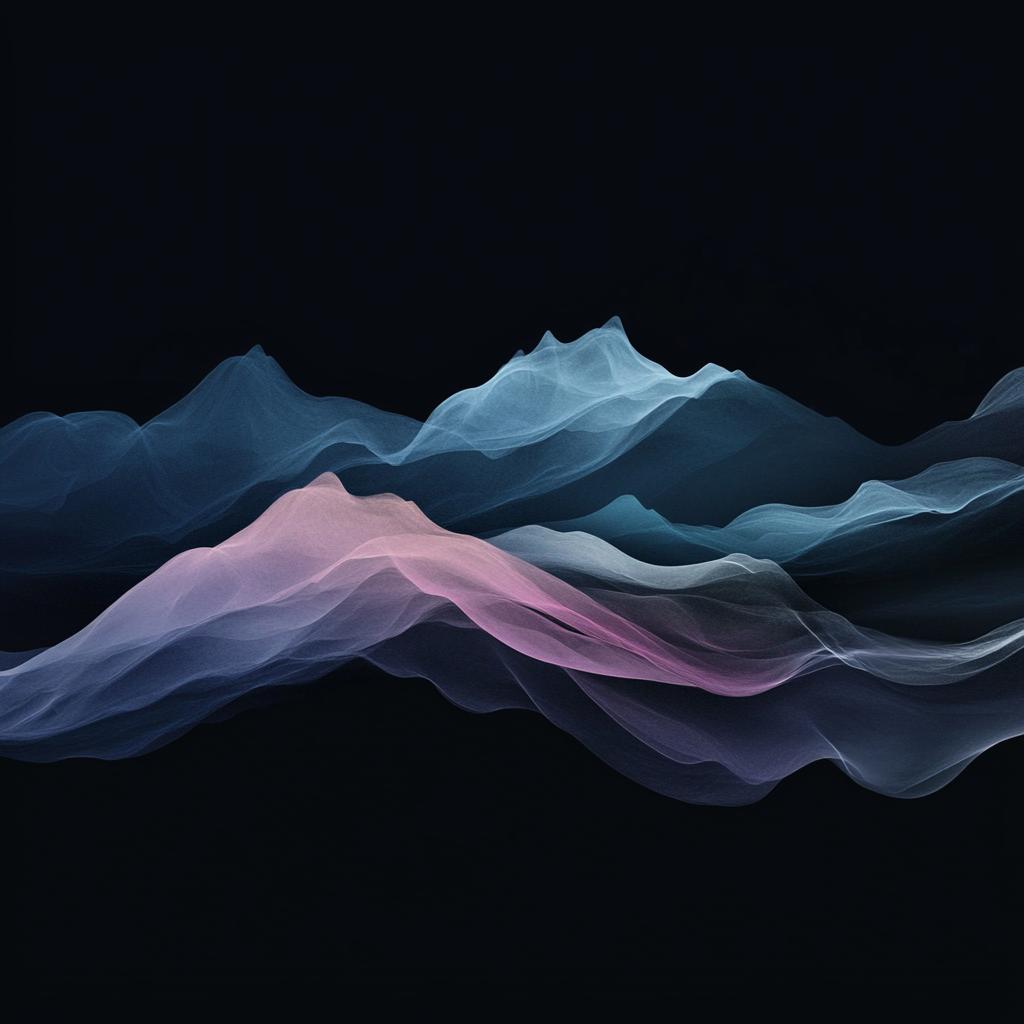
Table of Contents
- 1. Catering Logistics Best Practices for Event Professionals
- 2. Planning and Preparation for Better Catering Logistics
- 3. Inventory & Equipment Controls for Catering Logistics
- 4. Staff Management to Improve Catering Logistics
- 5. On-Site Operations for Reliable Catering Logistics
- 6. Digital Solutions That Enhance Catering Logistics
- 7. Financial & Risk Considerations for Catering Logistics
- 8. Catering Logistics FAQ
- 9. About Flashquotes
- 10. Related Articles:
Catering Logistics Best Practices for Event Professionals
Mastering catering logistics is essential for delivering smooth, efficient, and profitable events. This guide covers the best practices catering teams use to plan ahead, manage resources, coordinate staff, and solve problems before they happen—all while improving client satisfaction and operational efficiency.
Quick Catering Logistics Guide: plan early, inspect venues thoroughly, maintain inventory digitally, coordinate staff roles clearly, use transport standards, adopt event software, and prepare backup plans for every phase of service.
🟢 Trusted by more than 600 event professionals worldwide.
Experience Flashquotes for yourself with a free, no-credit-card demo.
Discover the smartest catering automation and quoting tools today.
Planning and Preparation for Better Catering Logistics
Timeline Development
Start 6–12 months before events using three phases:
- Pre-event (3–6 months out)
- Final preparations (1 month before)
- On-site execution
Create detailed checklists covering goals, budgeting, venue selection, vendor booking, floor plans, and contingency allocations of 15–20% of total costs.
Site Visits That Strengthen Catering Logistics
Inspect venues for:
- Loading dock access
- Power source locations and capacity
- Kitchen/prep area specifications
- Storage availability
- Parking
- Waste disposal
According to industry expert Anna Sekula, thorough inspections help teams “avoid unexpected costs, last-minute changes to layouts.”
Risk Management Strategies
Prepare solutions for:
- Equipment failures: Establish backup supplier relationships, maintain spare parts
- Staffing challenges: Cross-train team members, maintain on-call rosters
- Food safety issues: Arrange alternative cold storage, stock backup ingredients
**⭐⭐⭐⭐⭐ **
**5 / 5 from 600+ **
verified reviews ❤️
Inventory & Equipment Controls for Catering Logistics
Stock Tracking
Use digital systems to monitor real-time inventory levels. Calculate reorder points using:
Reorder Point: (average daily usage × lead time in days)
Safety Stock: (maximum daily usage × maximum lead time) – (average daily usage × average lead time)
Equipment Maintenance
Daily tasks:
- Sanitizing food prep tools
- Checking connections
Weekly tasks:
- Deep cleaning
- Wear inspection
- Component testing
Store equipment in climate-controlled areas with protective covers and maintain detailed service logs.
Transport Guidelines
- Maintain proper food temperatures (hot foods at 140°F+, cold items at 40°F or lower)
- Use insulated carriers rated for 7-hour temperature retention
- Load heavier items against walls for stability
- Organize supplies by service timing
Flashquotes handles the quoting, booking, and follow-up workflows automatically. It’s like having a full-time assistant keeping my event business organized.
— Renee P., Stellar Events Co.
Staff Management to Improve Catering Logistics
Role Definition
Assign clear responsibilities based on skills and event needs:
- Tray passers
- Buffet servers
- Food runners
- Plated dinner servers
- Bussers
- Dishwashers
Communication Systems
Implement:
- Team management software
- Emergency hotlines
- Digital command centers
- Wireless headsets
Use color-coded prioritization:
- Red: Immediate action
- Yellow: Within 15 minutes
- Green: Routine updates
Team Briefings
Pre-event briefings should cover:
- Event overview
- Role-specific instructions
- Communication protocols
Post-event reviews assess performance and document lessons learned.
No credit card required · Cancel anytime
On-Site Operations for Reliable Catering Logistics
Mobile Kitchen Setup
Create dedicated zones for prep, cooking, plating, and storage. Assess total power needs, map equipment placement, verify all tools are packed, and confirm safety equipment functionality. Use portable shelters for outdoor weather protection.
Food Service Timing
Organize service into phases ensuring food reaches guests at optimal quality. Build buffer times into schedules and train teams on contingency adaptations.
Handling Changes
Address schedule adjustments with built-in buffers and weather contingencies with backup shelter options. Clear communication and flexible approaches manage unexpected challenges effectively.
Digital Solutions That Enhance Catering Logistics
Event Planning Software
Tools like Flashquotes streamline bookings and automated timelines. Essential features include:
- Online registration
- Automated scheduling
- Mobile interfaces
- Real-time updates
- System integration
Payment and Inventory Tools
Digital payment systems accelerate transactions and ensure PCI compliance. Barcode-scanning inventory tools track supplies in real-time, preventing stockouts and overordering.
CRM and Automation
Customer relationship management systems organize data and centralize communication. Automation handles:
- Quotes
- Invoices
- Reminders
- Deadline monitoring
- Task assignment
- Post-event feedback collection
Financial & Risk Considerations for Catering Logistics
- Allocate contingency funds (15–20% of base budget)
- Utilize past event data for planning accuracy
- Establish clear payment terms
- Maintain detailed digital records
Industry data shows 53% of event organizers cite budget constraints as major challenges, making preparation essential for absorbing unexpected costs.
According to event planner Beth Lawrence, “If you don’t have a backup plan, you don’t have a fully conceptualized event plan.”
Catering Logistics FAQ
What is catering logistics?
Catering logistics refers to the planning, preparation, transport, staffing, and on-site operations required to execute a seamless catering event. It includes inventory control, equipment management, and communication workflows.
How can I improve catering logistics for large events?
Start planning 6–12 months ahead, perform thorough site inspections, assign clear staff roles, maintain digital inventory systems, and use event software to coordinate timelines and communication.
What tools help manage catering logistics more efficiently?
Tools like Flashquotes streamline scheduling, digital briefs, automated timelines, mobile checklists, staff coordination, and payment processing—making logistics easier to manage.
How do I prevent mistakes in catering logistics?
Use checklists, run site inspections, maintain updated equipment logs, cross-train staff, create backup plans, and adopt digital tools for communication and real-time updates.
Streamline Your Catering Logistics
Automate booking, inventory, timelines, and staff coordination with Flashquotes—your all-in-one catering operations platform.
Try Flashquotes Free →
No credit card required · Cancel anytime
About Flashquotes
Flashquotes is a powerful, all-in-one platform built for event professionals who need faster quotes, polished proposals, effortless bookings, and simplified invoicing—everything managed from one intuitive dashboard.
Created by a team with deep roots in the events industry, Flashquotes now supports thousands of caterers, mobile bars, and service-based vendors worldwide. The platform helps teams automate quoting, centralize client communication, and scale operations with confidence.
Headquarters: Los Angeles, CA
Website: https://flashquotes.com
Trusted by: 2,000+ event businesses around the world
Author
This article was produced by the Flashquotes Content Team—experts in event software, quoting automation, and workflow optimization. With over a decade of combined experience, we help catering and event professionals streamline their processes and select technology that supports the way modern events operate. Reviewed for accuracy by the Flashquotes Product Team.
🎉 Wondering why so many event pros are moving away from outdated booking tools?
See how a faster, event-focused platform can transform your day-to-day workflow.
👉 Start Your Free 14-Day Flashquotes Trial